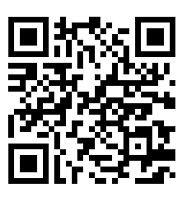Once successful transaction SMS is received with the transaction ID, then payment is successful. If the amount is not reflected on the Mahindra account, the payer can visit the nearest Mahindra branch with the transaction ID provided in the SMS.
1. Mahindra customer will visit the Fino merchant point with Loan Contract Number for making Mahindra Loan Payment.
2. Fino Merchant will enter the contract number provided by the payer and verifies the details.
3. The payer will then handover the cash for the amount to the Fino merchant.
4. Fino merchant will count cash and check for fake notes. Fake notes will be excluded and the amount will be entered.
5. The payer will receive an OTP SMS with his account details.
6. The OTP to be shared to Fino merchant by the payer if the details are correct in the SMS ,If the details are incorrect, then the payer to ask the Fino merchant to cancel the transaction and re-initiate the transaction.
7. Once transaction is successful, the depositor will receive a confirmation message with transaction ID which can be verified with the nearest Mahindra branch if required.
All legally accepted Indian currencies are accepted.
1. Transaction confirmation SMS will be sent to the mobile no. provided to merchant for deposition
2. Depositor can also request for the printout of receipt at the Fino point if printer facility is available at merchant point.
OTP will be sent on mobile no. provided to the merchant. Check if the amount deposited is matching with the amount mentioned in OTP. If not ask the merchant to re-initiate the transaction.
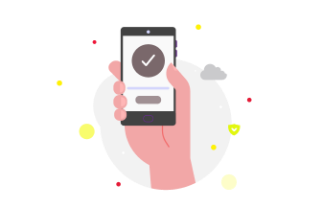
Your form has been submitted successfully.