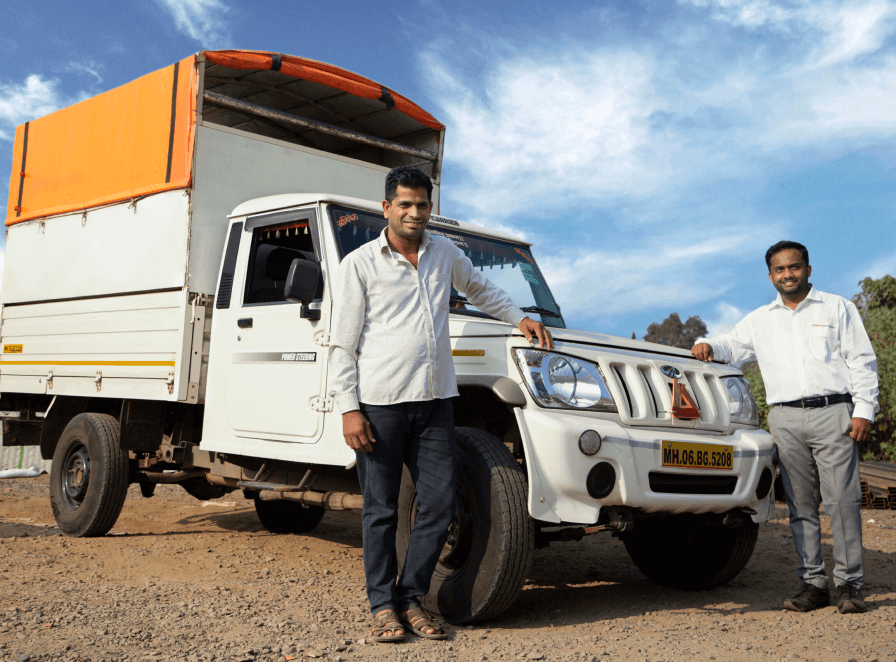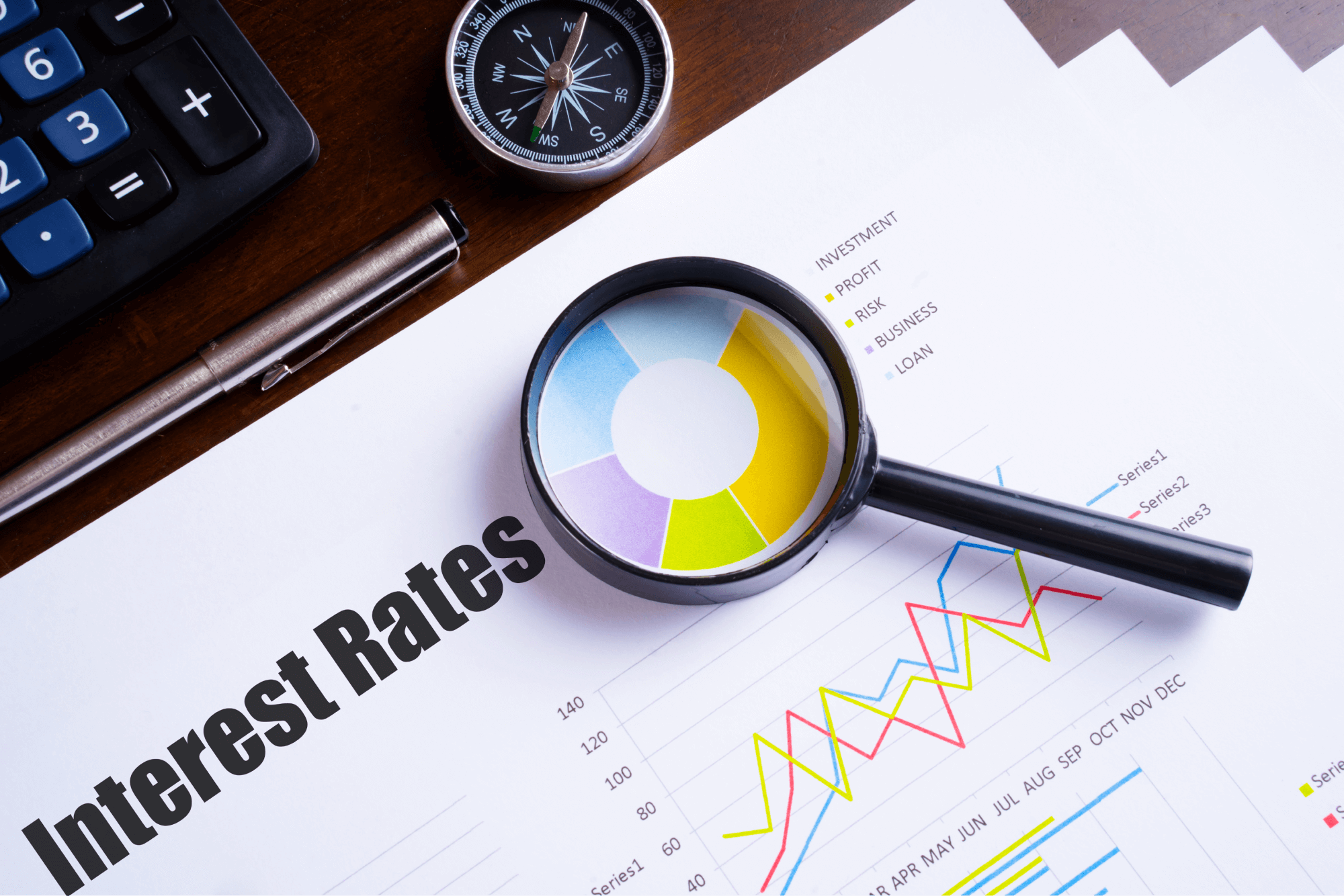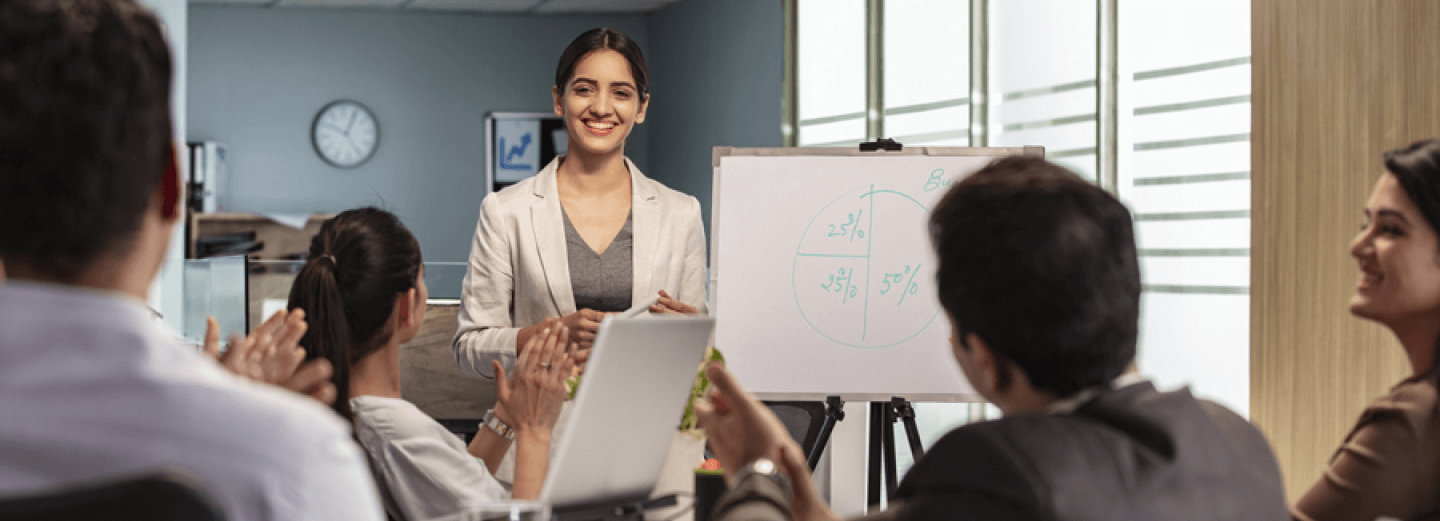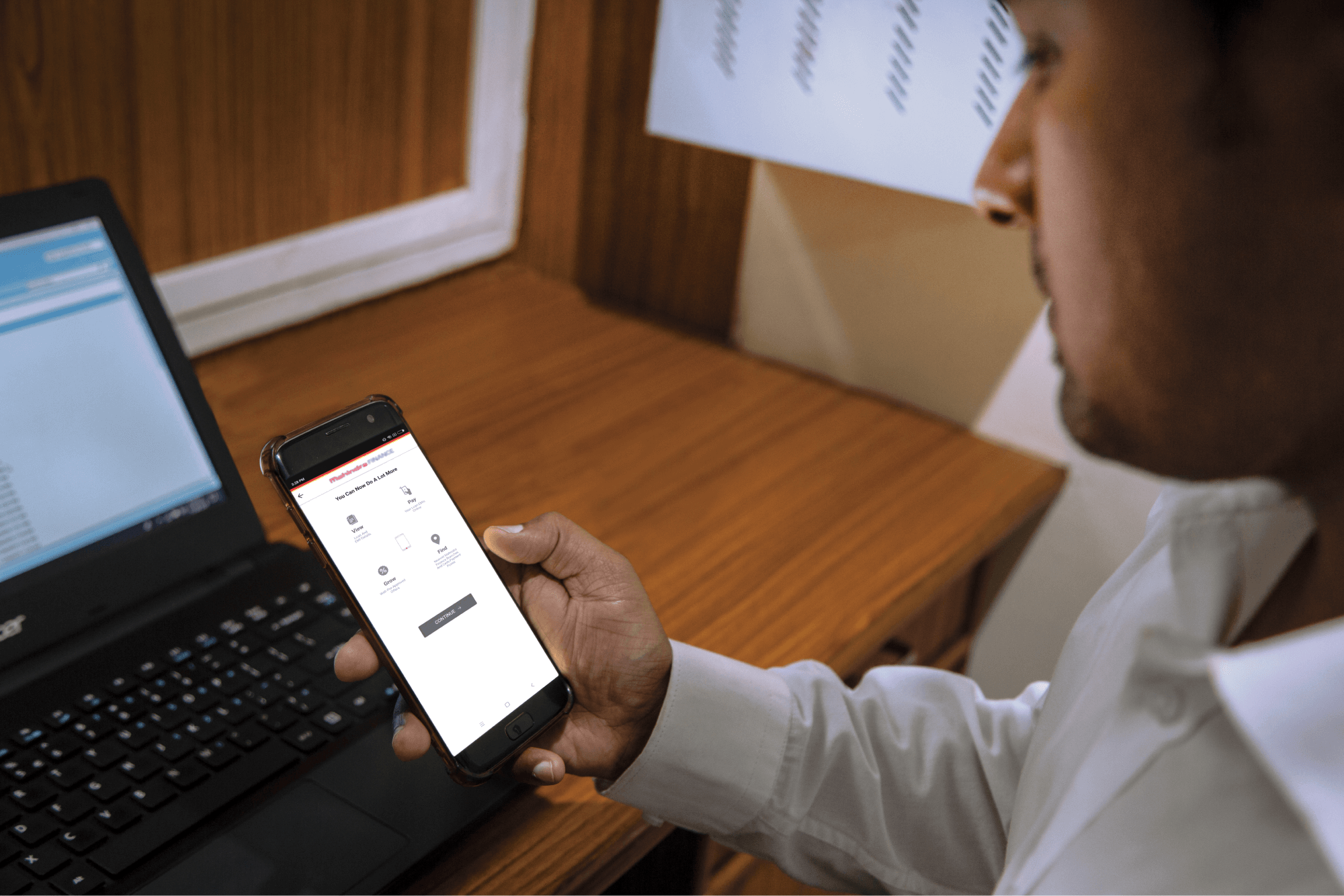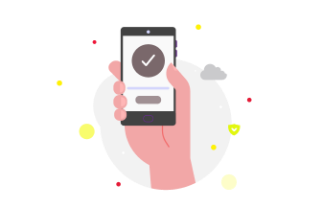You can use your bank's Internet Banking service to make a payment towards your EMI.
Step 1: Select 'Netbanking' as the payment mode on QuickPay page
Step 2: Select your bank from the different bank options
Step 3: Login to your Netbanking account using your Netbanking id and password
Step 4: Confirm the transaction and enter the OTP sent by bank to your registered phone or email
Step 5: If transaction is successful, Mahindra Finance (MMFSL) will acknowledge your payment through a receipt
Common failure reasons for Netbanking:
User presses Back or Refresh or Cancel button - Retry the transaction
User authentication failure - Check your login id and password and retry
Insufficient funds - Make sure you have enough balance in your account For further queries, you can contact your bank branch or customer care.