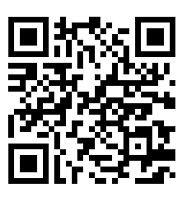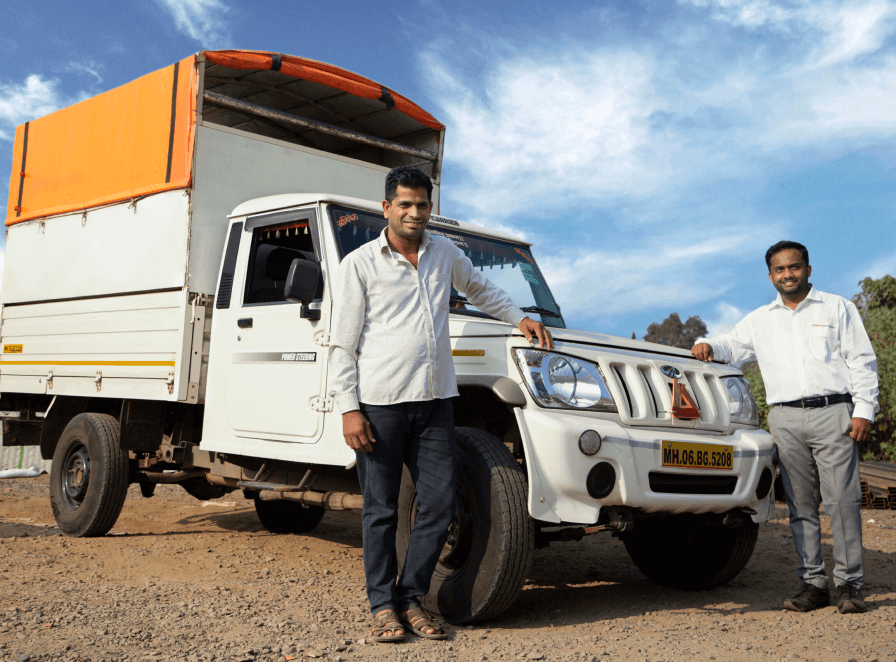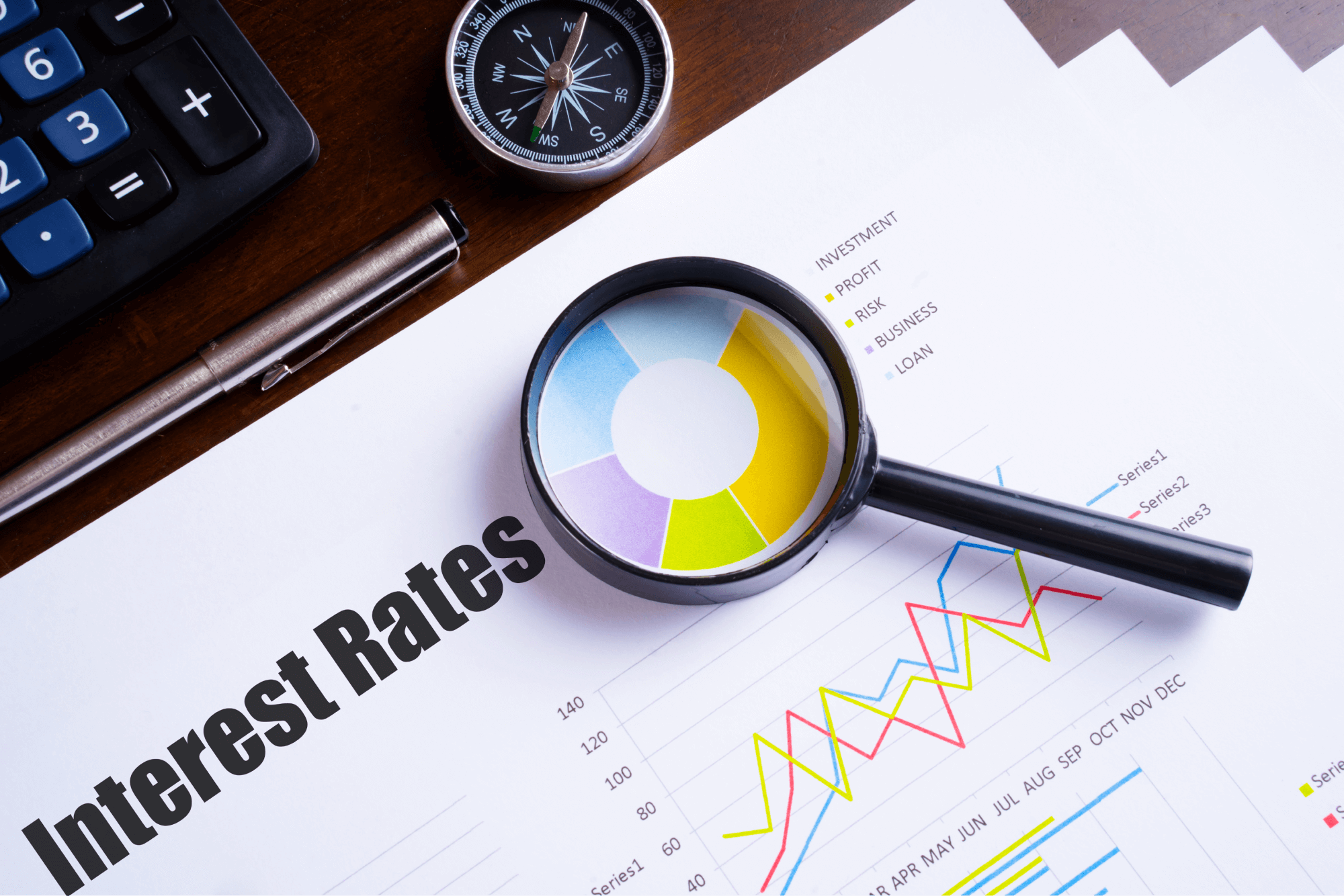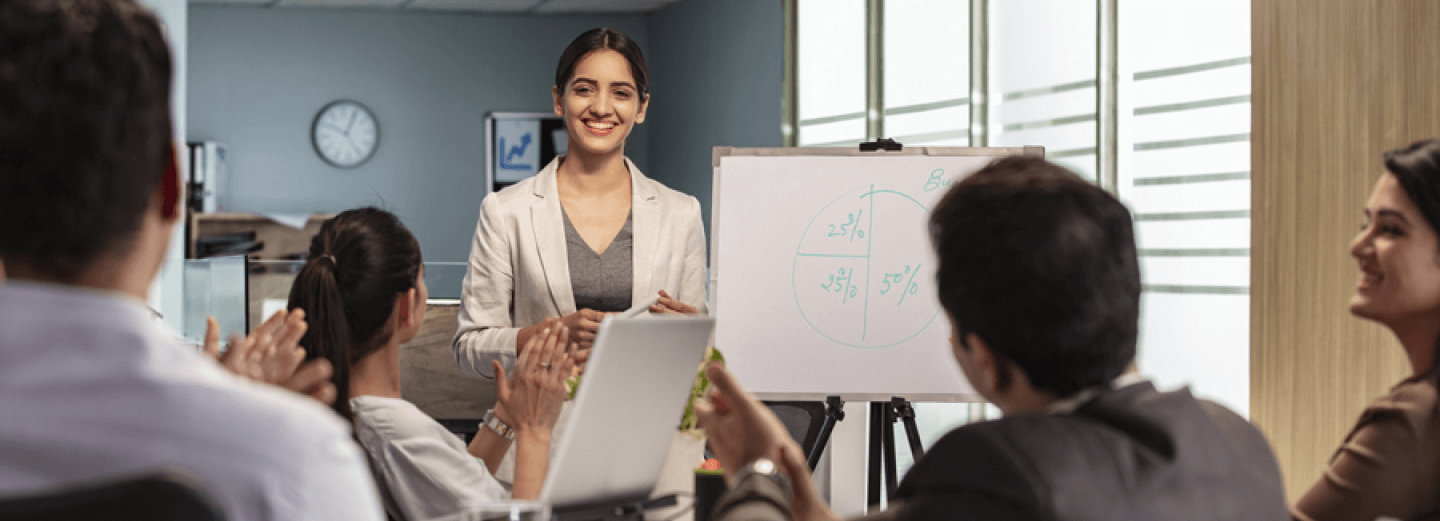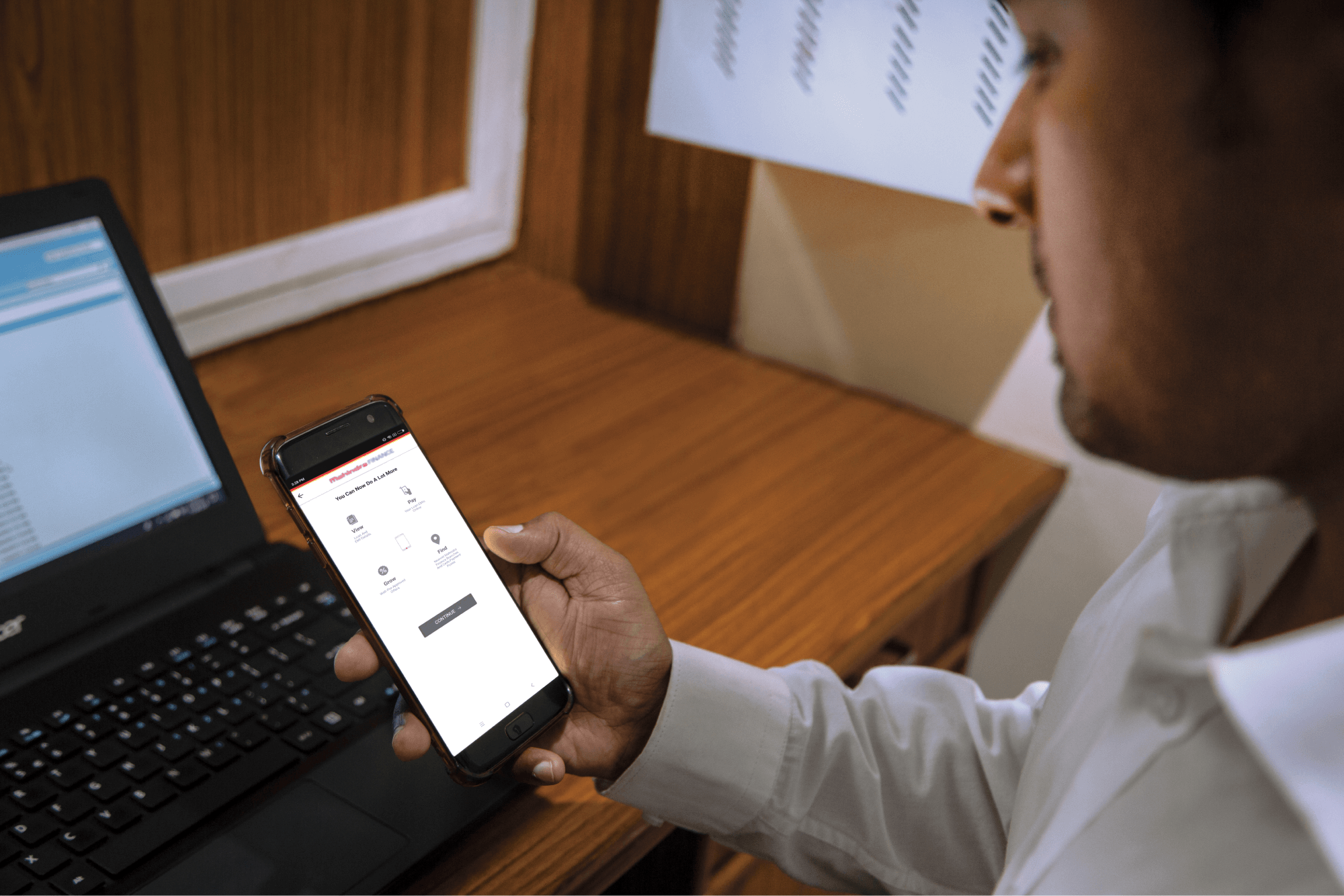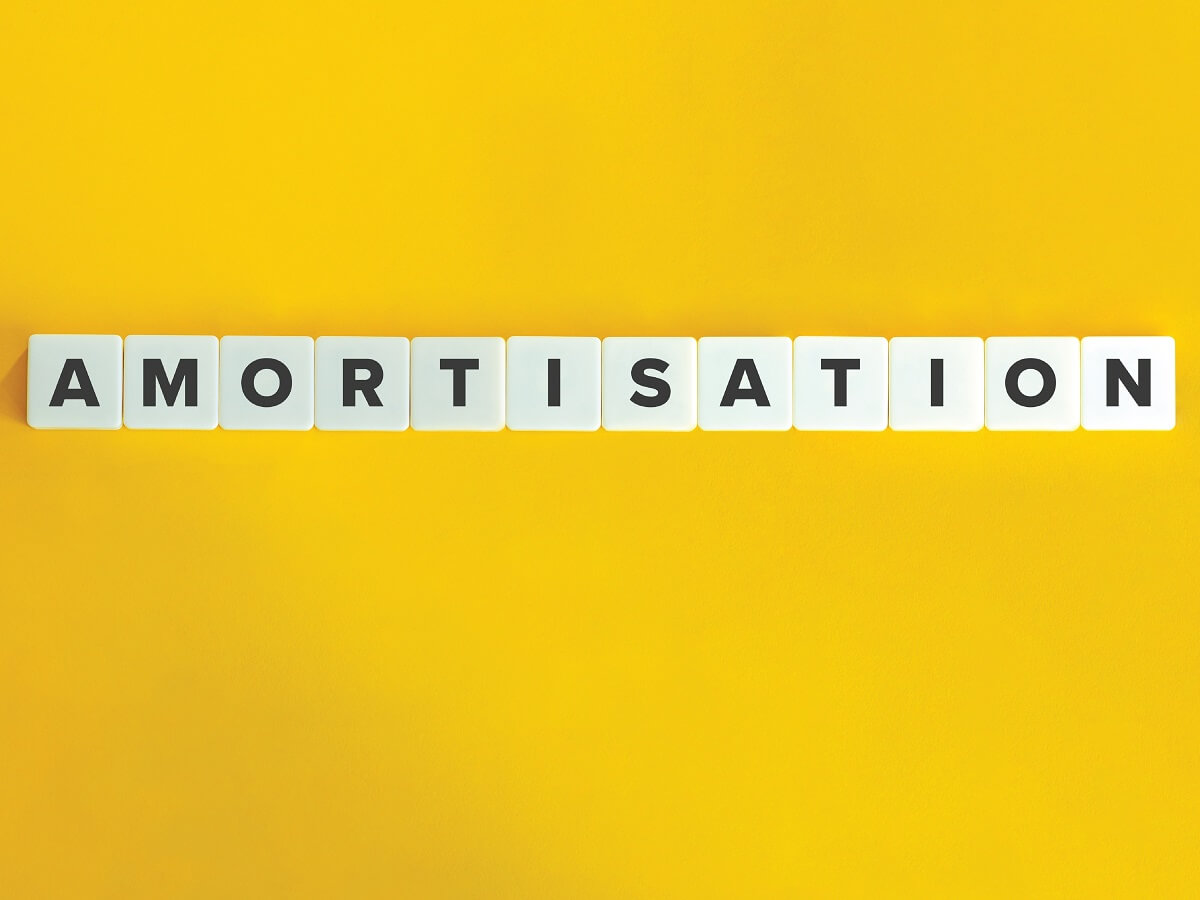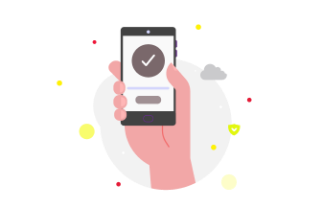Step 1: Log in to Mahindra Finance Customer Mobile Application
Step 2: Select the e-Mandate option
Step 3: Go through all the personal details and click on the 'Verify via OTP' option
Step 4: Enter the code received on your registered mobile number and click on 'Verify OTP'
Step 5: Select the preferable option amongst ‘Netbanking’, ‘Debit Card’ and ‘UPI’ and then click on the 'Create E-mandate' option. Fill in the details based on your preferred registration mode
Step 6: If you decide to go ahead with the UPI option, open the application where the request has been received and click on 'Approve Autopay'. Alternatively, if you select the 'debit card/ net banking' option, you will be redirected to the 'CAMS Page'. Here you can click on your mode of registration, read the disclaimer and then submit it. CAMS is an accredited aggregator of the e-Mandate process via NPCI.
Step 7: Once you complete either of the processes mentioned above, you will be redirected to Mahindra Finance's App. Afterward, you can see the Mahindra Finance e-Mandate status in your Mahindra Finance account.